---------------------------------------------------------------------------
ModuleNotFoundError Traceback (most recent call last)
<ipython-input-1-9523c9265c73> in <module>
10 plt.style.use('fivethirtyeight')
11
---> 12 import folium
13 from folium.plugins import MarkerCluster, BeautifyIcon
14
ModuleNotFoundError: No module named 'folium'
5. Bike Sharing in the Bay Area¶
We end this chapter by using all the methods we have learned to examine a new and large dataset. We will also introduce the folium module, a powerful visualization tool.
The Bay Area Bike Share service published a dataset describing every bicycle rental from September 2014 to August 2015 in their system. There were 354,152 rentals in all. The columns are:
An ID for the rental
Duration of the rental, in seconds
Start date
Name of the Start Station and code for Start Terminal
Name of the End Station and code for End Terminal
A serial number for the bike
Subscriber type and zip code
trips = pd.read_csv(path_data + 'trip.csv')
trips
| Trip ID | Duration | Start Date | Start Station | Start Terminal | End Date | End Station | End Terminal | Bike # | Subscriber Type | Zip Code | |
|---|---|---|---|---|---|---|---|---|---|---|---|
| 0 | 913460 | 765 | 8/31/2015 23:26 | Harry Bridges Plaza (Ferry Building) | 50 | 8/31/2015 23:39 | San Francisco Caltrain (Townsend at 4th) | 70 | 288 | Subscriber | 2139 |
| 1 | 913459 | 1036 | 8/31/2015 23:11 | San Antonio Shopping Center | 31 | 8/31/2015 23:28 | Mountain View City Hall | 27 | 35 | Subscriber | 95032 |
| 2 | 913455 | 307 | 8/31/2015 23:13 | Post at Kearny | 47 | 8/31/2015 23:18 | 2nd at South Park | 64 | 468 | Subscriber | 94107 |
| 3 | 913454 | 409 | 8/31/2015 23:10 | San Jose City Hall | 10 | 8/31/2015 23:17 | San Salvador at 1st | 8 | 68 | Subscriber | 95113 |
| 4 | 913453 | 789 | 8/31/2015 23:09 | Embarcadero at Folsom | 51 | 8/31/2015 23:22 | Embarcadero at Sansome | 60 | 487 | Customer | 9069 |
| ... | ... | ... | ... | ... | ... | ... | ... | ... | ... | ... | ... |
| 354147 | 432951 | 619 | 9/1/2014 4:21 | Powell Street BART | 39 | 9/1/2014 4:32 | Townsend at 7th | 65 | 335 | Subscriber | 94118 |
| 354148 | 432950 | 6712 | 9/1/2014 3:16 | Harry Bridges Plaza (Ferry Building) | 50 | 9/1/2014 5:08 | San Francisco Caltrain (Townsend at 4th) | 70 | 259 | Customer | 44100 |
| 354149 | 432949 | 538 | 9/1/2014 0:05 | South Van Ness at Market | 66 | 9/1/2014 0:14 | 5th at Howard | 57 | 466 | Customer | 32 |
| 354150 | 432948 | 568 | 9/1/2014 0:05 | South Van Ness at Market | 66 | 9/1/2014 0:15 | 5th at Howard | 57 | 461 | Customer | 32 |
| 354151 | 432947 | 569 | 9/1/2014 0:05 | South Van Ness at Market | 66 | 9/1/2014 0:15 | 5th at Howard | 57 | 318 | Customer | 32 |
354152 rows × 11 columns
We’ll focus only on the free trips, which are trips that last less than 1800 seconds (half an hour). There is a charge for longer trips.
The histogram below shows that most of the trips took around 10 minutes (600 seconds) or so. Very few took near 30 minutes (1800 seconds), possibly because people try to return the bikes before the cutoff time so as not to have to pay.
commute = trips[trips['Duration'] < 1800]
unit = 'Seconds'
fig, ax1 = plt.subplots()
ax1.hist(commute['Duration'], 10, density=True, ec='white')
y_vals = ax1.get_yticks()
y_label = 'Percent per ' + (unit if unit else 'unit')
x_label = 'Duration (' + (unit if unit else 'unit') + ')'
ax1.set_yticklabels(['{:g}'.format(x * 100) for x in y_vals])
plt.ylabel(y_label)
plt.xlabel(x_label)
plt.show()
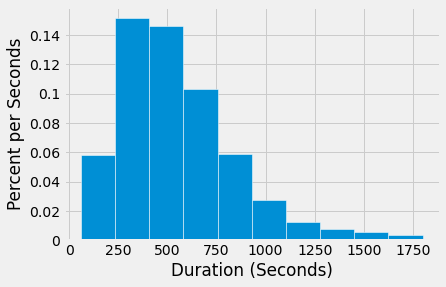
We can get more detail by specifying a larger number of bins. But the overall shape doesn’t change much.
commute = trips[trips['Duration'] < 1800]
unit = 'Seconds'
fig, ax1 = plt.subplots()
ax1.hist(commute['Duration'], 60, density=True, ec='white')
y_vals = ax1.get_yticks()
y_label = 'Percent per ' + (unit if unit else 'unit')
x_label = 'Duration (' + (unit if unit else 'unit') + ')'
ax1.set_yticklabels(['{:g}'.format(x * 100) for x in y_vals])
plt.ylabel(y_label)
plt.xlabel(x_label)
plt.show()
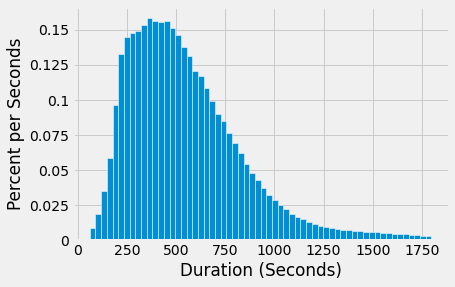
5.1. Exploring the Data with group and pivot¶
We can use group to identify the most highly used Start Station:
starts = commute.groupby(["Start Station"]).agg(
count=pd.NamedAgg(column="Start Station", aggfunc="count")
)
starts.sort_values('count', ascending=False)
| count | |
|---|---|
| Start Station | |
| San Francisco Caltrain (Townsend at 4th) | 25858 |
| San Francisco Caltrain 2 (330 Townsend) | 21523 |
| Harry Bridges Plaza (Ferry Building) | 15543 |
| Temporary Transbay Terminal (Howard at Beale) | 14298 |
| 2nd at Townsend | 13674 |
| ... | ... |
| Mezes Park | 189 |
| Redwood City Medical Center | 139 |
| San Mateo County Center | 108 |
| Redwood City Public Library | 101 |
| Franklin at Maple | 62 |
70 rows × 1 columns
The largest number of trips started at the Caltrain Station on Townsend and 4th in San Francisco. People take the train into the city, and then use a shared bike to get to their next destination.
The group method can also be used to classify the rentals by both Start Station and End Station.
commute_groupby = commute.groupby(["Start Station", "End Station"]).agg(
count=pd.NamedAgg(column="Start Station", aggfunc="count")
)
commute_groupby.sort_values(['Start Station', 'End Station'])
| count | ||
|---|---|---|
| Start Station | End Station | |
| 2nd at Folsom | 2nd at Folsom | 54 |
| 2nd at South Park | 295 | |
| 2nd at Townsend | 437 | |
| 5th at Howard | 113 | |
| Beale at Market | 127 | |
| ... | ... | ... |
| Yerba Buena Center of the Arts (3rd @ Howard) | Steuart at Market | 202 |
| Temporary Transbay Terminal (Howard at Beale) | 113 | |
| Townsend at 7th | 261 | |
| Washington at Kearny | 66 | |
| Yerba Buena Center of the Arts (3rd @ Howard) | 73 |
1629 rows × 1 columns
#Or
commute_groupby = commute.groupby(["Start Station", "End Station"]).agg(
count=pd.NamedAgg(column="Start Station", aggfunc="count")
)
commute_groupby.sort_values(['Start Station', 'End Station']).reset_index()
commute_groupby
| count | ||
|---|---|---|
| Start Station | End Station | |
| 2nd at Folsom | 2nd at Folsom | 54 |
| 2nd at South Park | 295 | |
| 2nd at Townsend | 437 | |
| 5th at Howard | 113 | |
| Beale at Market | 127 | |
| ... | ... | ... |
| Yerba Buena Center of the Arts (3rd @ Howard) | Steuart at Market | 202 |
| Temporary Transbay Terminal (Howard at Beale) | 113 | |
| Townsend at 7th | 261 | |
| Washington at Kearny | 66 | |
| Yerba Buena Center of the Arts (3rd @ Howard) | 73 |
1629 rows × 1 columns
Fifty-four trips both started and ended at the station on 2nd at Folsom. A much large number (437) were between 2nd at Folsom and 2nd at Townsend.
The pivot method does the same classification but displays its results in a contingency table that shows all possible combinations of Start and End Stations, even though some of them didn’t correspond to any trips. Remember that the first argument of a pivot statement specifies the column labels of the pivot table; the second argument labels the rows.
There is a train station as well as a Bay Area Rapid Transit (BART) station near Beale at Market, explaining the high number of trips that start and end there.
commuteGroupby = commute_groupby.copy()
#Though 'Start Station' is displayed as a column it is actually an index.
#To enable use as a df column the index must be reset setting parameter 'inplace' = True
commuteGroupby.reset_index(inplace=True)
commuteGroupby.pivot(index='Start Station', columns='End Station', values='count').fillna(0)
| End Station | 2nd at Folsom | 2nd at South Park | 2nd at Townsend | 5th at Howard | Adobe on Almaden | Arena Green / SAP Center | Beale at Market | Broadway St at Battery St | California Ave Caltrain Station | Castro Street and El Camino Real | ... | South Van Ness at Market | Spear at Folsom | St James Park | Stanford in Redwood City | Steuart at Market | Temporary Transbay Terminal (Howard at Beale) | Townsend at 7th | University and Emerson | Washington at Kearny | Yerba Buena Center of the Arts (3rd @ Howard) |
|---|---|---|---|---|---|---|---|---|---|---|---|---|---|---|---|---|---|---|---|---|---|
| Start Station | |||||||||||||||||||||
| 2nd at Folsom | 54.0 | 295.0 | 437.0 | 113.0 | 0.0 | 0.0 | 127.0 | 67.0 | 0.0 | 0.0 | ... | 46.0 | 327.0 | 0.0 | 0.0 | 128.0 | 414.0 | 347.0 | 0.0 | 142.0 | 83.0 |
| 2nd at South Park | 190.0 | 164.0 | 151.0 | 177.0 | 0.0 | 0.0 | 79.0 | 89.0 | 0.0 | 0.0 | ... | 41.0 | 209.0 | 0.0 | 0.0 | 224.0 | 437.0 | 309.0 | 0.0 | 142.0 | 180.0 |
| 2nd at Townsend | 554.0 | 71.0 | 185.0 | 148.0 | 0.0 | 0.0 | 183.0 | 279.0 | 0.0 | 0.0 | ... | 50.0 | 407.0 | 0.0 | 0.0 | 1644.0 | 486.0 | 418.0 | 0.0 | 72.0 | 174.0 |
| 5th at Howard | 107.0 | 180.0 | 92.0 | 83.0 | 0.0 | 0.0 | 59.0 | 119.0 | 0.0 | 0.0 | ... | 102.0 | 100.0 | 0.0 | 0.0 | 371.0 | 561.0 | 313.0 | 0.0 | 47.0 | 90.0 |
| Adobe on Almaden | 0.0 | 0.0 | 0.0 | 0.0 | 11.0 | 7.0 | 0.0 | 0.0 | 0.0 | 0.0 | ... | 0.0 | 0.0 | 10.0 | 0.0 | 0.0 | 0.0 | 0.0 | 0.0 | 0.0 | 0.0 |
| ... | ... | ... | ... | ... | ... | ... | ... | ... | ... | ... | ... | ... | ... | ... | ... | ... | ... | ... | ... | ... | ... |
| Temporary Transbay Terminal (Howard at Beale) | 237.0 | 429.0 | 784.0 | 750.0 | 0.0 | 0.0 | 167.0 | 748.0 | 0.0 | 0.0 | ... | 351.0 | 99.0 | 0.0 | 0.0 | 204.0 | 94.0 | 825.0 | 0.0 | 90.0 | 403.0 |
| Townsend at 7th | 342.0 | 143.0 | 417.0 | 200.0 | 0.0 | 0.0 | 35.0 | 50.0 | 0.0 | 0.0 | ... | 366.0 | 336.0 | 0.0 | 0.0 | 276.0 | 732.0 | 132.0 | 0.0 | 29.0 | 153.0 |
| University and Emerson | 0.0 | 0.0 | 0.0 | 0.0 | 0.0 | 0.0 | 0.0 | 0.0 | 57.0 | 0.0 | ... | 0.0 | 0.0 | 0.0 | 0.0 | 0.0 | 0.0 | 0.0 | 62.0 | 0.0 | 0.0 |
| Washington at Kearny | 17.0 | 63.0 | 57.0 | 43.0 | 0.0 | 0.0 | 64.0 | 79.0 | 0.0 | 0.0 | ... | 25.0 | 24.0 | 0.0 | 0.0 | 31.0 | 98.0 | 53.0 | 0.0 | 55.0 | 36.0 |
| Yerba Buena Center of the Arts (3rd @ Howard) | 31.0 | 209.0 | 166.0 | 267.0 | 0.0 | 0.0 | 45.0 | 47.0 | 0.0 | 0.0 | ... | 115.0 | 71.0 | 0.0 | 0.0 | 202.0 | 113.0 | 261.0 | 0.0 | 66.0 | 73.0 |
70 rows × 70 columns
We can also use pivot to find the shortest time of the rides between Start and End Stations. Here pivot has been given Duration as the optional values argument, and min as the function which to perform on the values in each cell.
commuteMin = commute.groupby(["Start Station", "End Station"]).agg(
min=pd.NamedAgg(column="Duration", aggfunc="min")
)
#Though 'Start Station' is displayed as a column it is actually an index.
#To enable use as a df column the index must be reset setting parameter 'inplace' = True
commuteMin.reset_index(inplace=True)
commuteMin.pivot(index='Start Station', columns='End Station', values='min').fillna(0)
| End Station | 2nd at Folsom | 2nd at South Park | 2nd at Townsend | 5th at Howard | Adobe on Almaden | Arena Green / SAP Center | Beale at Market | Broadway St at Battery St | California Ave Caltrain Station | Castro Street and El Camino Real | ... | South Van Ness at Market | Spear at Folsom | St James Park | Stanford in Redwood City | Steuart at Market | Temporary Transbay Terminal (Howard at Beale) | Townsend at 7th | University and Emerson | Washington at Kearny | Yerba Buena Center of the Arts (3rd @ Howard) |
|---|---|---|---|---|---|---|---|---|---|---|---|---|---|---|---|---|---|---|---|---|---|
| Start Station | |||||||||||||||||||||
| 2nd at Folsom | 61.0 | 61.0 | 137.0 | 215.0 | 0.0 | 0.0 | 219.0 | 351.0 | 0.0 | 0.0 | ... | 673.0 | 154.0 | 0.0 | 0.0 | 219.0 | 112.0 | 399.0 | 0.0 | 266.0 | 145.0 |
| 2nd at South Park | 97.0 | 60.0 | 67.0 | 300.0 | 0.0 | 0.0 | 343.0 | 424.0 | 0.0 | 0.0 | ... | 801.0 | 219.0 | 0.0 | 0.0 | 322.0 | 195.0 | 324.0 | 0.0 | 378.0 | 212.0 |
| 2nd at Townsend | 164.0 | 77.0 | 60.0 | 384.0 | 0.0 | 0.0 | 417.0 | 499.0 | 0.0 | 0.0 | ... | 727.0 | 242.0 | 0.0 | 0.0 | 312.0 | 261.0 | 319.0 | 0.0 | 464.0 | 299.0 |
| 5th at Howard | 268.0 | 86.0 | 423.0 | 68.0 | 0.0 | 0.0 | 387.0 | 555.0 | 0.0 | 0.0 | ... | 383.0 | 382.0 | 0.0 | 0.0 | 384.0 | 279.0 | 330.0 | 0.0 | 269.0 | 128.0 |
| Adobe on Almaden | 0.0 | 0.0 | 0.0 | 0.0 | 84.0 | 305.0 | 0.0 | 0.0 | 0.0 | 0.0 | ... | 0.0 | 0.0 | 409.0 | 0.0 | 0.0 | 0.0 | 0.0 | 0.0 | 0.0 | 0.0 |
| ... | ... | ... | ... | ... | ... | ... | ... | ... | ... | ... | ... | ... | ... | ... | ... | ... | ... | ... | ... | ... | ... |
| Temporary Transbay Terminal (Howard at Beale) | 149.0 | 61.0 | 249.0 | 265.0 | 0.0 | 0.0 | 94.0 | 291.0 | 0.0 | 0.0 | ... | 644.0 | 119.0 | 0.0 | 0.0 | 128.0 | 60.0 | 534.0 | 0.0 | 248.0 | 190.0 |
| Townsend at 7th | 448.0 | 78.0 | 259.0 | 357.0 | 0.0 | 0.0 | 619.0 | 885.0 | 0.0 | 0.0 | ... | 378.0 | 486.0 | 0.0 | 0.0 | 581.0 | 542.0 | 61.0 | 0.0 | 642.0 | 479.0 |
| University and Emerson | 0.0 | 0.0 | 0.0 | 0.0 | 0.0 | 0.0 | 0.0 | 0.0 | 531.0 | 0.0 | ... | 0.0 | 0.0 | 0.0 | 0.0 | 0.0 | 0.0 | 0.0 | 93.0 | 0.0 | 0.0 |
| Washington at Kearny | 429.0 | 270.0 | 610.0 | 553.0 | 0.0 | 0.0 | 222.0 | 134.0 | 0.0 | 0.0 | ... | 749.0 | 439.0 | 0.0 | 0.0 | 296.0 | 311.0 | 817.0 | 0.0 | 65.0 | 360.0 |
| Yerba Buena Center of the Arts (3rd @ Howard) | 165.0 | 96.0 | 284.0 | 109.0 | 0.0 | 0.0 | 264.0 | 411.0 | 0.0 | 0.0 | ... | 479.0 | 303.0 | 0.0 | 0.0 | 280.0 | 226.0 | 432.0 | 0.0 | 190.0 | 60.0 |
70 rows × 70 columns
Someone had a very quick trip (271 seconds, or about 4.5 minutes) from 2nd at Folsom to Beale at Market, about five blocks away. There are no bike trips between the 2nd Avenue stations and Adobe on Almaden, because the latter is in a different city.
5.2. Drawing Maps¶
The table stations contains geographical information about each bike station, including latitude, longitude, and a “landmark” which is the name of the city where the station is located.
stations = pd.read_csv(path_data + 'station.csv')
stations
| station_id | name | lat | long | dockcount | landmark | installation | |
|---|---|---|---|---|---|---|---|
| 0 | 2 | San Jose Diridon Caltrain Station | 37.329732 | -121.901782 | 27 | San Jose | 8/6/2013 |
| 1 | 3 | San Jose Civic Center | 37.330698 | -121.888979 | 15 | San Jose | 8/5/2013 |
| 2 | 4 | Santa Clara at Almaden | 37.333988 | -121.894902 | 11 | San Jose | 8/6/2013 |
| 3 | 5 | Adobe on Almaden | 37.331415 | -121.893200 | 19 | San Jose | 8/5/2013 |
| 4 | 6 | San Pedro Square | 37.336721 | -121.894074 | 15 | San Jose | 8/7/2013 |
| ... | ... | ... | ... | ... | ... | ... | ... |
| 65 | 77 | Market at Sansome | 37.789625 | -122.400811 | 27 | San Francisco | 8/25/2013 |
| 66 | 80 | Santa Clara County Civic Center | 37.352601 | -121.905733 | 15 | San Jose | 12/31/2013 |
| 67 | 82 | Broadway St at Battery St | 37.798541 | -122.400862 | 15 | San Francisco | 1/22/2014 |
| 68 | 83 | Mezes Park | 37.491269 | -122.236234 | 15 | Redwood City | 2/20/2014 |
| 69 | 84 | Ryland Park | 37.342725 | -121.895617 | 15 | San Jose | 4/9/2014 |
70 rows × 7 columns
We can draw a map of where the stations are located, using Marker.map_table. The function operates on a table, whose columns are (in order) latitude, longitude, and an optional identifier for each point.
The map is created using OpenStreetMap, which is an open online mapping system that you can use just as you would use Google Maps or any other online map. Zoom in to San Francisco to see how the stations are distributed. Click on a marker to see which station it is.
You can also represent points on a map by colored circles. Here is such a map of the San Francisco bike stations.
lat = np.asarray(stations['lat'])
lon = np.asarray(stations['long'])
name = np.asarray(stations['name'])
data = pd.DataFrame({'lat':lat,'long':lon})
data2 = pd.DataFrame({'name':name})
data1 = data.values.tolist()
data3 = data2.values.tolist()
mapPointer = folium.Map(location=[37.7749, -122.4194], zoom_start=14)
for i in range(0,len(data)):
folium.Marker(data1[i], popup=data3[i]).add_to(mapPointer)
mapPointer
sf = stations[stations['landmark']=='San Francisco']
lat = np.asarray(sf['lat'])
lon = np.asarray(sf['long'])
name = np.asarray(sf['name'])
data = pd.DataFrame({'lat':lat,'lon':lon})
data2 = pd.DataFrame({'name':name})
data1 = data.values.tolist()
data3 = data2.values.tolist()
mapCircle = folium.Map(location=[37.78, -122.423], zoom_start=14)
for i in range(0,len(data1)):
folium.CircleMarker(location=data1[i], radius=6, popup=data3[i]).add_to(mapCircle)
mapCircle
5.3. More Informative Maps: An Application of join¶
The bike stations are located in five different cities in the Bay Area. To distinguish the points by using a different color for each city, let’s start by using group to identify all the cities and assign each one a color.
cities = stations.rename(columns={'landmark':'city'})
cities
cities_grouped = cities.groupby(['city']).agg(
count=pd.NamedAgg(column="city", aggfunc="count")
)
cities_grouped
| count | |
|---|---|
| city | |
| Mountain View | 7 |
| Palo Alto | 5 |
| Redwood City | 7 |
| San Francisco | 35 |
| San Jose | 16 |
cities_grouped['color'] = np.array(['blue', 'red', 'green', 'orange', 'purple'])
colors = cities_grouped.copy()
colors.reset_index(inplace=True)
colors1 = colors.copy()
colors1
| city | count | color | |
|---|---|---|---|
| 0 | Mountain View | 7 | blue |
| 1 | Palo Alto | 5 | red |
| 2 | Redwood City | 7 | green |
| 3 | San Francisco | 35 | orange |
| 4 | San Jose | 16 | purple |
Now we can join stations and colors by landmark, and then select the columns we need to draw a map.
colors2 = colors1.set_index(['city'])
colored = stations.join(colors2, on='landmark')
colored
| station_id | name | lat | long | dockcount | landmark | installation | count | color | |
|---|---|---|---|---|---|---|---|---|---|
| 0 | 2 | San Jose Diridon Caltrain Station | 37.329732 | -121.901782 | 27 | San Jose | 8/6/2013 | 16 | purple |
| 1 | 3 | San Jose Civic Center | 37.330698 | -121.888979 | 15 | San Jose | 8/5/2013 | 16 | purple |
| 2 | 4 | Santa Clara at Almaden | 37.333988 | -121.894902 | 11 | San Jose | 8/6/2013 | 16 | purple |
| 3 | 5 | Adobe on Almaden | 37.331415 | -121.893200 | 19 | San Jose | 8/5/2013 | 16 | purple |
| 4 | 6 | San Pedro Square | 37.336721 | -121.894074 | 15 | San Jose | 8/7/2013 | 16 | purple |
| ... | ... | ... | ... | ... | ... | ... | ... | ... | ... |
| 65 | 77 | Market at Sansome | 37.789625 | -122.400811 | 27 | San Francisco | 8/25/2013 | 35 | orange |
| 66 | 80 | Santa Clara County Civic Center | 37.352601 | -121.905733 | 15 | San Jose | 12/31/2013 | 16 | purple |
| 67 | 82 | Broadway St at Battery St | 37.798541 | -122.400862 | 15 | San Francisco | 1/22/2014 | 35 | orange |
| 68 | 83 | Mezes Park | 37.491269 | -122.236234 | 15 | Redwood City | 2/20/2014 | 7 | green |
| 69 | 84 | Ryland Park | 37.342725 | -121.895617 | 15 | San Jose | 4/9/2014 | 16 | purple |
70 rows × 9 columns
coloredSelect = colored[['lat', 'long', 'name', 'color']]
lat = np.asarray(coloredSelect['lat'])
lon = np.asarray(coloredSelect['long'])
name = np.asarray(coloredSelect['name'])
color = np.asarray(coloredSelect['color'])
data = pd.DataFrame({'lat':lat,'long':lon})
data2 = pd.DataFrame({'name':name})
data1 = data.values.tolist()
data3 = data2.values.tolist()
mapPointer = folium.Map(location=[37.5630, -122.3255], zoom_start=10)
for i in range(0,len(data)):
folium.Marker(data1[i], popup=data3[i], icon=folium.Icon(color=color[i])).add_to(mapPointer)
mapPointer
Now the markers have five different colors for the five different cities.
To see where most of the bike rentals originate, let’s identify the start stations:
starts = commute.groupby(['Start Station']).agg(
count=pd.NamedAgg(column="Start Station", aggfunc="count")
)
starts.sort_values(['count'], ascending=False)
| count | |
|---|---|
| Start Station | |
| San Francisco Caltrain (Townsend at 4th) | 25858 |
| San Francisco Caltrain 2 (330 Townsend) | 21523 |
| Harry Bridges Plaza (Ferry Building) | 15543 |
| Temporary Transbay Terminal (Howard at Beale) | 14298 |
| 2nd at Townsend | 13674 |
| ... | ... |
| Mezes Park | 189 |
| Redwood City Medical Center | 139 |
| San Mateo County Center | 108 |
| Redwood City Public Library | 101 |
| Franklin at Maple | 62 |
70 rows × 1 columns
We can include the geographical data needed to map these stations, by first joining starts with stations:
station_starts = stations.join(starts, 'name')
station_starts.sort_values(['name'])
| station_id | name | lat | long | dockcount | landmark | installation | count | |
|---|---|---|---|---|---|---|---|---|
| 50 | 62 | 2nd at Folsom | 37.785299 | -122.396236 | 19 | San Francisco | 8/22/2013 | 7841.0 |
| 52 | 64 | 2nd at South Park | 37.782259 | -122.392738 | 15 | San Francisco | 8/22/2013 | 9274.0 |
| 49 | 61 | 2nd at Townsend | 37.780526 | -122.390288 | 27 | San Francisco | 8/22/2013 | 13674.0 |
| 45 | 57 | 5th at Howard | 37.781752 | -122.405127 | 15 | San Francisco | 8/21/2013 | 7394.0 |
| 3 | 5 | Adobe on Almaden | 37.331415 | -121.893200 | 19 | San Jose | 8/5/2013 | 522.0 |
| ... | ... | ... | ... | ... | ... | ... | ... | ... |
| 43 | 55 | Temporary Transbay Terminal (Howard at Beale) | 37.789756 | -122.394643 | 23 | San Francisco | 8/20/2013 | 14298.0 |
| 53 | 65 | Townsend at 7th | 37.771058 | -122.402717 | 15 | San Francisco | 8/22/2013 | 13579.0 |
| 28 | 35 | University and Emerson | 37.444521 | -122.163093 | 11 | Palo Alto | 8/15/2013 | 248.0 |
| 35 | 46 | Washington at Kearney | 37.795425 | -122.404767 | 15 | San Francisco | 8/19/2013 | NaN |
| 56 | 68 | Yerba Buena Center of the Arts (3rd @ Howard) | 37.784878 | -122.401014 | 19 | San Francisco | 8/23/2013 | 5249.0 |
70 rows × 8 columns
Now we extract just the data needed for drawing our map, adding a color and an area to each station. The area is 1000 times the count of the number of rentals starting at each station, where the constant 1000 was chosen so that the circles would appear at an appropriate scale on the map.
starts_map_data = station_starts[['lat', 'long', 'name']].copy()
starts_map_data['color'] = 'blue'
starts_map_data['area'] = station_starts['count'] / 10
#starts_map_data.sort_values(['name']).head(3)
#area = pi * r**2
# r = sqrt(area / math.pi)
smd = starts_map_data
lat = np.asarray(smd['lat'])
lon = np.asarray(smd['long'])
name = np.asarray(smd['name'])
color = np.asarray(smd['color'])
area = np.asarray(smd['area'])
data = pd.DataFrame({'lat':lat,'lon':lon})
data2 = pd.DataFrame({'name':name})
data1 = data.values.tolist()
data3 = data2.values.tolist()
mapCircle = folium.Map(location=[37.5630, -122.3255], zoom_start=10)
for i in range(0,len(data1)):
folium.CircleMarker(location=data1[i], radius=math.sqrt(area[i]/math.pi), popup=data3[i], fill=True,
fill_color='#3186cc').add_to(mapCircle)
mapCircle
That huge blob in San Francisco shows that the eastern section of the city is the unrivaled capital of bike rentals in the Bay Area.
